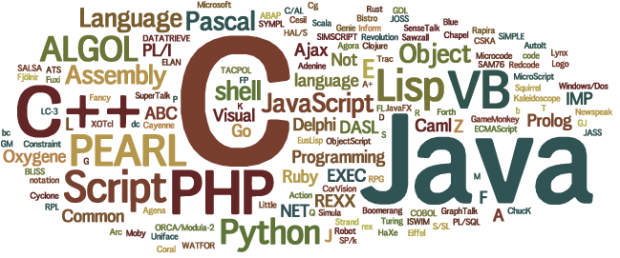We all have a smartphone or at least 65 percent of Americans do according to Neilsen’s 2013 U.S. Digital Consumer Report.
We practically sleep with them. They are the first things we look at in the morning – probably even before we hit the coffee maker. They are now part of our bathroom reading material, we second-screen while watching TV, consult online recipes while we cook – smartphones are never far from us.
There’s an app for everything. Scheduling appointments, banking, messaging, checking-in, snapping photos, playing games, tracking sales, managing projects, etc. Most of us just use mobile apps without ever thinking about how they work, what they are capable of, why they are designed the way they are or whether or not they are business tools for creating a more collaborative or efficient work process. And that’s okay.
As a marketer new to the mobile apps industry, I have a basic understanding of how apps work. I know they make a big impact in consumer engagement, brand loyalty, enterprise efficiencies, etc. Right now I’m learning more about the importance of user experience (UX), the difference in programming languages, how apps are built, the many features that can go into them, how to estimate projects, etc. So as I educate myself on the space, I’d like to share my newfound knowledge with you, because there may come a time as an HR director or a sales force manager or brand manager or mobile marketer or entrepreneur when you want to have a better understanding of how mobile apps are developed and what they can do.
What are mobile apps?
So mobile apps are software programs you download directly to your mobile device and access from that device. You may have heard of “native apps” or “cross platform apps.” Native apps are written in a specific language such as Java or Objective-C depending on the operating system. Cross platform apps are designed to work across multiple operating systems using a single codebase such as HTML 5, JavaScript, Ruby or Python, but don’t have all of the functionality of native apps. Hybrid apps are built for cross platform, but include native plug-ins that give a user a more native-like experience. (We will explore the differences in native vs. cross platform vs. hybrid apps further in future blog posts.)
Apple, Android, BlackBerry and Microsoft all have their own “app stores.” Apple has the App Store, Android users download from Google Play, BlackBerry users (any Blackberry users out there?) from BlackBerry World and Windows Phone users download apps from the Apps&Games Store. Even though you need an internet connection to download an app, many mobile apps don’t rely on an internet link to function as designed. By downloading an app, you agree to allow the app certain permissions that interact with data stored on your mobile device such as contacts, internet and calendar data, location information, credit card information, bank account information, etc. The reason for collecting information varies by app – some want access to your location to provide you with maps or directions (such as Waze), some may want to push coupons to you for nearby retailers (like CVS or Scout Mob) or let you know who on your friend list is nearby (like Foursquare). Other apps allow you to shop in real time with the click of a button (Amazon, Target).
Why do brands use mobile apps?
Many companies are looking for more ways to integrate mobile apps into their marketing strategies in order to drive not only deeper brand loyalty, but also purchase intent. In fact, many retailers are finding that mobile and tablet shoppers spend 20 percent more than traditional web visitors.
But apps aren’t just for consumers. Other organizations are finding ways to create closer connections with their workforces and with their channel partners by providing enterprise tools. According to McKinsey 56 percent of CIOs see stronger demand for mobile device support from employees. Forty-two percent of mobile workers are using smart phones or tablets to for work-related activity in the evening hours rather than a laptop. By extending existing business applications to mobile platforms, companies are reaping the benefits of a more engaged and productive workforce.
One example of an enterprise tool that I find particularly impressive is an order fulfillment app for iPhone and iPad stable/kernel built for United Natural Foods. With more than 60,000 products in its various catalogs, customers were burdened with a cumbersome order fulfillment process that was nearly impossible to use in grocery stores where wifi access was unavailable.
We built a super cool tool that gives users direct vendor support and updates while in use – without requiring wifi access. A dairy department stocker at Whole Foods can scan a barcode for organic whole milk while standing in the cold case aisle, indicate the quantity needed and place an order in real-time.
Other features include order tracking, promotional pricing, product returns processing, etc….. it even helps warehouses determine which products are carried by each store. UNFI’s customers LOVE the app and UNFI has seen revenue increase dramatically and customer relationships improve. Very cool example of how apps are impacting the enterprise.
It’s a no-brainer that companies providing added value for their customers – whether individual or other brands – are going to create more brand loyalty. What does take thought and consideration is the WHY? behind the app. Are you really solving a problem or meeting a need with your app? If you just want to be Facebook or Instagram, the market is pretty diluted. Don’t be one of the 74 percent of apps that get opened only once or worse – one of 40 percent of mobile apps that get deleted after first use! It’s a really good idea to talk with an experienced developer who can help you figure out whether or not an app is right for your business.